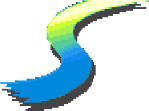PC Gaming Surround Sound Round-up (Last updated 24 April 2025)
Introduction
Below is a list containing PC games, the API or middleware used for their audio processing, the final result of the audio output, and comments. The information here is primarily regarding the maximum number of speakers a game will utilize and discovering trends or common behaviors pertaining to how games output audio.
Terms
- LFE (low-frequency effect) - The LFE channel is designated as a channel that carries lower-frequency audio. While this channel isn't strictly for subwoofers, the LFE channel in a PC audio context is typically referring to the subwoofer output. Sending lower frequencies to the LFE channel is either sometimes overlooked in development or perhaps omitted as a design choice which results in games not delivering bass to the subwoofer. Since I'm discussing game audio here, the LFE channel will be represented by the ".1" when discussing "5.1" or "7.1". If I've listed a game as "5.0", this means that no audio is sent to the LFE channel. In terms of home theater, the .1 or .2 often denotes the number of subwoofers that can be connected to an AV receiver.
- NT# denotes the versions of Windows that came after Windows XP. Windows XP was NT5. This is relevant because the way Windows handles audio was changed after NT5, typically requiring the use of software like ALchemy to restore proper audio functionality in games played on NT6.x and newer operating systems.
- ALchemy - ALchemy is an application that works with Creative sound cards to restore DirectSound 3D functionality in games designed to work with Windows XP's audio functionality, the audio in these games no longer properly functions in NT6+ operating systems as a result of changes made to how Windows handles audio. Modern games typically don't require ALchemy, but there will be some exceptions depending on how the developer implemented the audio. For Realtek devices, you'll use "3D SoundBack" (run it in Vista compatibility mode!) and for ASUS cards you'll use DS3D GX.
- How do I know when a DirectSound game needs ALchemy? I go through a process of checking three things: 1) Are there options for EAX or DirectSound3D hardware acceleration that are disabled? 2) Is surround sound working? 3) Given surround sound functions without ALchemy and there are no visible EAX or hardware options, if I add the game to ALchemy, is there a noticeable change in the audio?
- Not ALL DirectSound games need ALchemy? In the list below I will note in the comments if a DirectSound game needs ALchemy to restore audio functionality. You'll notice that some DirectSound games function normally without ALchemy because they simply don't utilize any hardware-accelerated features. On the other hand, some games may have very subtle audio improvement when using ALchemy that you may not immediately notice. It may be best to add all DirectSound games to ALchemy; if you notice no benefit or experience negative side effects from using ALchemy then consider removing the game from ALchemy.
Testing Method
I had initially tested with HDMI out from an Nvidia GPU and a Creative X-Fi Titanium card connected via 8-channel analog direct input into a Denon AVR-3806 AV receiver, but I am currently (May 2023) using HDMI out of an RTX 3090 into a Denon AVR-X6700H connected to 7.1.4 speakers. I began compiling this list while on Windows 7 but I typically use the most current Windows operating system.
To ensure no interference with the results, these steps were taken:
- The audio receiver is using no surround matrixing or virtual surround. I am using the Pure Direct mode on the AVR while using HDMI from the GeForce card and no bass redirection occurs via the receiver. Audio is output exactly as it is received from the sound device while in Pure Direct mode.
- Sound card enhancements are disabled: CMSS-3D, Crystalizer - anything that changes the audio outside of the game's control.
- Bass redirection is disabled via the Creative Console Launcher when testing using the X-Fi. I recommend using bass redirection (or bass management) during regular use.
- Speakers are set to 7.1 via the Creative Console Launcher.
- Creative Console Launcher is set to Game Mode.
- Speakers are set to 7.1 via Windows Sound setting (Control Panel mmsys.cpl).
- Front and surround speakers are set to full-range via Windows Sound setting. (This disables any bass re-direction that could be done by Windows.)
- When testing for Atmos, "Atmos for Home Theater" is enabled via the Sound settings in Windows for the AVR device.
Gameplay Audio versus Audio in Pre-recorded Videos
In the comments I may mention a game's pre-rendered videos (FMVs / full motion video) using different output. I mention this for the sake of information; I'm mostly concerned about what the actual output is during gameplay.
Audio Configuration Tips
- 5.1 games on a 7.1 speaker configuration: If using a 7.1 speaker configuration and a game only outputs 5.1, the best surround effect will be obtained by setting the sound device to side-surround 5.1. In a proper 5.1 speaker configuration, the surround speakers should be at least 90 degrees from the listener's face and no more than 120 degrees from the listener's face. Unfortunately, the default behavior for 5.1 audio in games while running through a 7.1 configuration, is to send surround audio to the rear speakers, which is incorrect and breaks the surround effect.
- This does not apply to headphone virtual surround, for headphones and surround virtualization, always configure for the maximum number of speakers possible unless that configuration causes problems (ex: Unreal Engine 4 XAudio2 bug).
- Side-scrollers and fighting games: Some games, particularly side-scrollers or fighting games, that output 7.1 audio, sometimes exhibit strange audio positioning when run in 7.1 mode, setting your audio device to side-surround 5.1 may fix these issues. Examples of games that may benefit from forced 5.1 are Mortal Kombat XL and Unravel.
- Speaker calibration: If you are using HDMI with an A/V receiver that has Audyssey (or similar tech), go through the Audyssey setup on the receiver; this will balance each speaker's volume level and bass crossover, however, often times the subwoofer volume may be too low, so I often adjust it after calibration is complete.
"Out" (Output) Column Key
Below is the key for the Output column and any recommendations I have based on the output received.
| Output | Speakers | Recommend | Notes |
|---|---|---|---|
| 2.0 | Front Left, Front Right | 2.1 | Personal preference. I would use bass redirection if possible. |
| 3.0 | Front Left, Front Center, Front Right | 2.1 | I believe this output happens unintentionally in some older games with newer OS. |
| 5.0 | Front Left, Front Center, Front Right, Rear Left, Rear Right | 5.1HT | This is the default layout for PC surround sound speakers. |
| 5.1 | Front Left, Front Center, Front Right, Rear Left, Rear Right, Subwoofer | 5.1HT | This is the default layout for PC surround sound speakers. |
| 5.1HT | Front Left, Front Center, Front Right, Side Left, Side Right, Subwoofer | 5.1HT | This is the Home Theater layout for surround speakers. |
| 7.0 | Front Left, Front Center, Front Right, Side Left, Side Right, Rear Left, Rear Right | 7.1 | |
| 7.0UE | Front Left, Front Center, Front Right, Side Left, Side Right, Rear Left, Rear Right | 5.1HT | This resolves a bug with positional audio in Unreal Engine 4 games using XAudio2. |
| 7.1 | Front Left, Front Center, Front Right, Side Left, Side Right, Rear Left, Rear Right, Subwoofer | 7.1 |
Spatial Audio (Dolby Atmos)
For spatial audio I will note when a game utilizes the operating system spatial API (example: Microsoft Spatial Sound in Windows) to properly pass spatial audio to a device that can render spatial audio. For example: When "Dolby Atmos for home theater" is selected as the output mode for an AV receiver connected via HDMI, the AV receiver will indicate that Dolby Atmos is being received when a game activates spatial audio through the operating system's spatial audio API. If "Dolby Atmos for home theater" is selected in the Windows device configuration, but the game does not utilize the spatial API, the AV receiver will indicate that only multi-channel audio is received.
Notice that there was an early stage for games that supported Atmos or the Microsoft Spatial Sound API (ex: Resident Evil); those games often have an in-game option to enable virtual surround or Atmos. Past a certain point in time, games now automatically utilize Atmos if the spatial options are selected for your audio device in Windows.
Spatial column key:
| Spatial | Description |
|---|---|
| Y1 | Automatically enabled in game based on OS settings |
| Y2 | Manually enable in game settings after enabling in OS settings |
| N1 | No spatial passthrough to OS spatial API |
| N2 | In-game spatial setting for headphones only -- No spatial passthrough to OS spatial API |
| +? | A question mark indicates something is unusual with this game. Example: Y1?, Y2?. |
As of writing this (May 2023), these are some observations I have made regarding Dolby Atmos in PC games:
- Games that use Wwise to output Dolby Atmos have excellent height speaker usage. Sounds move seamlessly around height speakers depending on in-game movement.
- Games that use EAAudioCore to output Dolby Atmos may make limited use of height speakers and may use multi-channel PCM for height audio instead of Atmos.
- When PC games support spatial audio, particularly in Windows, this means that the game will pass a signal to the Microsoft Spatial Sound API, which will then put that audio into a container that your device supports based on the spatial option you have configured in the Windows sound device settings.
- Some games won't mention a specific spatial technology (Dolby Atmos, DTS:X), this is because they're simply passing audio through Windows for your audio device to decode.
The Games Tested
The games tested are games that I have had access to. Surround sound wasn't extremely common in games of the 1990s so I'll likely not test many games from that time period but don't be surprised if some make it to the list; I am interested in finding more early surround sound games so let me know of any I may not already have listed (check the Contact link).
Testing done in Windows NT 6.x operating systems (Vista/7/8) is marked "NT6". Testing in other operating systems will be marked accordingly.
| Game Title | API | OS | Out | Spatial | Comments | Updated |
|---|---|---|---|---|---|---|
| >observer_ | FMOD | |||||
| A Knight's Quest | XAudio2 | |||||
| A Story About My Uncle | XAudio2 | |||||
| ABZU | Wwise | |||||
| AER Memories of Old | FMOD | Unity | ||||
| Alan Wake | FMOD | LFE mixing is done very well | ||||
| Alan Wake's American Nightmare | FMOD | LFE mixing is done very well | ||||
| Alien Swarm | Miles | 7.1 option does not work, limited to 5-channel output. | ||||
| Alien VS Predator (2010) | XAudio2 | |||||
| Alien VS Predator Classic 2000 | DirectSound | Requires ALchemy to restore EAX and surround | ||||
| Alien: Isolation | Wwise | |||||
| Amnesia: A Machine for Pigs | OpenAL | 2.0 by default - Fix for surround sound | ||||
| Amnesia: The Bunker | FMOD | |||||
| Amnesia: The Dark Descent | OpenAL | |||||
| Among the Sleep | FMOD | Surround added v1.3.2, surround broken in 2.0.0, fixed in Enhanced Edition. | ||||
| Apex Legends | Miles | |||||
| Ark: Survival Evolved | XAudio2 | Set your audio device to 5.1 to work around Unreal Engine XAudio2 7.1 bug. | ||||
| ARMA: Cold War Assault | DirectSound | Hardware and EAX restored by ALchemy. Can use -openal command line to use OpenAL. | ||||
| Assassin's Creed III | Wwise | |||||
| Assassin's Creed IV: Black Flag | Wwise | |||||
| Assassin's Creed Syndicate | Wwise | |||||
| Atomic Heart | Wwise | Enable "3D Audio" in-game setting to enable spatial sound. Might not be available in demo version. | ||||
| Awesomenauts | DirectSound | Was able to get 7.0 effect by using ALchemy. | ||||
| Ball, The | XAudio2 | |||||
| Bastion | XACT | Not sure about the API | ||||
| Batman: Arkham Asylum | FMOD | |||||
| Batman: Arkham City | Wwise | |||||
| Batman: Arkham Knight | Wwise | |||||
| Batman: Arkham Origins | Wwise | |||||
| Battleborn | Wwise | |||||
| Battlefield 1 | EAAudioCore | |||||
| Battlefield 1 | EAAudioCore | Doesn't display Atmos on AVR but outputs to height speakers? | ||||
| Battlefield 3 | RwAudioCore | Audio environment sounds nice; too bad no 7.1 | ||||
| Battlefield 4 | EAAudioCore | |||||
| Battlefield V | EAAudioCore | |||||
| Battlestations: Midway | FMOD | |||||
| Bayonetta | Criware | |||||
| Bendy and the Ink Machine | TBD | Unity engine (FMOD?) | ||||
| Beyond Good & Evil | DirectSound | Requires ALchemy to restore EAX and surround | ||||
| BioShock | FMOD | |||||
| BioShock 2 | FMOD | |||||
| BioShock 2 Remastered | FMOD | |||||
| BioShock Infinite | Wwise | Center channel is missing most audio | ||||
| BioShock Remastered | FMOD | Speaker selector fixed in 6-Oct-2016 update | ||||
| Borderlands | FMOD | |||||
| Borderlands 2 | Wwise | Center channel is missing most audio | ||||
| Borderlands 3 | Wwise | |||||
| Borderlands The Pre-Sequel | Wwise | |||||
| Bramble: The Mountain King | XAudio2 | |||||
| Bright Memory - Episode 1 | XAudio2 | |||||
| Bright Memory: Infinite | XAudio2 | |||||
| Brothers - A Tale of Two Sons | XAudio2 | |||||
| Brutal Legend | FMOD | |||||
| Bulletstorm | XAudio2 | |||||
| Bulletstorm: Full Clip Edition | XAudio2 | |||||
| Bully: Scholarship Edition | XACT | If speaker config is set to 7.1, surround won't work and all SFX are very loud. Set device to 5.1 for proper function. | ||||
| Burnout Paradise: The Ultimate Box | DirectSound | |||||
| Call of Juarez GunSlinger | XAudio2 | |||||
| Castle of Illusion | FMOD | |||||
| Castlevania: Lords of Shadow | FMOD | |||||
| Castlevania: Lords of Shadow 2 | FMOD | |||||
| Castlevania: Mirror of Fate HD | FMOD | |||||
| Child of Light | Wwise | |||||
| Chivalry: Medieval Warfare | XAudio2 | |||||
| Close to the Sun | XAudio2 | |||||
| Conarium | XAudio2 | Set your audio device to 5.1 to work around Unreal Engine XAudio2 7.1 bug. | ||||
| Condemned: Criminal Origins | DirectSound | Requires ALchemy to restore surround and EAX. Default 4/25 settings in ALchemy. | ||||
| Control | Wwise | |||||
| Counter Strike 1.6 | Miles | 7.1 option does not work, limited to 5-channel output. | ||||
| Counter Strike: Source | Miles | |||||
| Counter-Strike 2 | Steam | Appears to be designed with only consideration for headphones. | ||||
| Counter-Strike: Global Offensive | Miles | |||||
| Crash Bandicoot N. Sane Trilogy | FMOD | |||||
| Crazy Taxi | DirectSound | 3.0 is probably unintended. | ||||
| Crew, The | FMOD | |||||
| Cryostasis | FMOD | OpenAL in audio options but is using FMOD | ||||
| Crysis | FMOD | |||||
| Crysis 2 | FMOD | Audio in this game was done very well | ||||
| Crysis 3 | FMOD | |||||
| Cyberpunk 2077 | Wwise | |||||
| Daikatana | Miles | Won't detect Sound Blaster outside of Windows XP, does not respond to ALchemy. Requires XP for full audio. | ||||
| Dark Souls | FMOD | |||||
| Dark Souls II: Scholar of the First Sin | FMOD | |||||
| Dark Void | FMOD | |||||
| Darkness II, The | XAudio2 | |||||
| Darksiders | FMOD | |||||
| Darksiders II Deathinitive Edition | Wwise | |||||
| Darksiders Warmastered Edition | FMOD | |||||
| DARQ | FMOD | Tons of bass. | ||||
| Days Gone | Scream | Select the 3D Headphone audio option to properly activate height audio. Atmos added 2025/04/24. | ||||
| Dead Island | XAudio2 | 7.1 support is very flaky but might work for you | ||||
| Dead Island | OpenAL | Music stereo, SFX mono. Assuming OpenAL. | ||||
| Dead Island 2 | Wwise | |||||
| Dead Island Definitive Edition | FMOD | The 7.1 bug from the original version is fixed. Appears to use FMOD now. | ||||
| Dead Island Epidemic | FMOD | |||||
| Dead Island Riptide | XAudio2 | 7.1 fixed in April 27 2013 patch | ||||
| Dead Island Riptide Definitive Edition | FMOD | LFE channel is too loud or noisy | ||||
| Dead or Alive 6 | XAudio2 | |||||
| Dead Rising | XAudio2 | |||||
| Dead Rising 2 & Off The Record | XAudio2 | Audio >48kHz crash fixed in 20 May 2015 patch. | ||||
| Dead Rising 3 | XAudio2 | |||||
| Dead Rising 4 | FMOD | |||||
| Dead Space | RwAudioCore | RwAudioCore is a proprietary EA audio engine | ||||
| Dead Space (2023) | EAAudioCore | Need to enable Atmos in Windows and in game settings. Doesn't seem to make good use of height speakers. | ||||
| Dead Space 2 | RwAudioCore | EA intro video is 5.1 but game is 5.0 | ||||
| Dead Space 3 | RwAudioCore | |||||
| Deadlight | XAudio2 | |||||
| Dear Esther | Miles | 7.1 option does not work, limited to 5-channel output. | ||||
| Dear Esther: Landmark Edition | FMOD | |||||
| Death Stranding | Wwise | Cutscenes are 5.1HT | ||||
| Deathloop | Wwise | |||||
| Defense Grid | XAudio2 | Noticeable in larger maps | ||||
| Defense Grid 2 | Miles | Speakers must be set to 5.1 rear surround in Windows, defaults to stereo if set 7.1/5.1 side config. Consider IndirectSound. | ||||
| Descent 3 | DirectSound | Will require ALchemy or DS3D software to restore surround sound. Also supports Aureal. | ||||
| Detroit: Become Human | Wwise | Tested on demo version | ||||
| Deus Ex | DirectSound | Use ALchemy to restore surround sound | ||||
| Deus Ex: Human Revolution (and DC) | FMOD | LFE channel is very quiet | ||||
| Deus Ex: Invisible War | OpenAL | Seems to also use DSound. Try with ALchemy | ||||
| Deus Ex: Mankind Divided | FMOD | |||||
| Deus Ex: The Fall | Wwise | 1.0.1 patch corrected 5.1/7.1 bug. Still stereo | ||||
| Devil Daggers | OpenAL | |||||
| Devil May Cry | TBD | |||||
| Devil May Cry 4 | DirectSound | |||||
| Devil May Cry 4 Special Edition | XAudio2 | |||||
| Devil May Cry 5 | Wwise | Dynamic range options | ||||
| Diablo III | FMOD | |||||
| Diablo IV | Wwise | |||||
| DiRT 3 Complete Edition | OpenAL | 7.1 when using Rapture3D's OpenAL, 7.0 when using OpenAL Soft or Creative OpenAL. | ||||
| Dishonored | Wwise | Center channel works but only plays light audio | ||||
| Dishonored 2 | Wwise | |||||
| DmC Devil May Cry | Wwise | |||||
| DOOM (2016) | Wwise | |||||
| DOOM 3 | OpenAL | DirectSound 5.1 if you remove OpenAL and use ALchemy | ||||
| DOOM 3 BFG Edition | XAudio2 | Notice the update to XAudio2 | ||||
| DOOM Eternal | Wwise | |||||
| Doorways: Old Prototype | FMOD | Unity/FMOD | ||||
| Dota 2 (Source 2) | Miles | Looks like a Miles upgrade happened. No DSound crutches necessary for 7.1 output. | ||||
| Dragon Age Origin | FMOD | |||||
| DreadOut | FMOD | |||||
| Dreamfall Chapters | Fabric | |||||
| Duke Nukem Forever | Miles | Speakers must be set to 5.1 rear surround in Windows, defaults to stereo if set 7.1/5.1 side config. Consider IndirectSound. | ||||
| Dungeon Defenders | XAudio2 | |||||
| Dying Light | FMOD | |||||
| Dying Light 2 | Wwise | MS Spatial added with Reloaded Edition update | ||||
| EARTH DEFENSE FORCE 4.1 | Criware | |||||
| ECHO | XAudio2 | Says it uses Wwise, but exhibits Unreal Engine XAudio2 7.1 bug. Set speakers to 5.1 for best result. | ||||
| Elder Scrolls 4: Oblivion | DirectSound | Use ALchemy to restore DirectSound3D | ||||
| Elder Scrolls 4: Oblivion Remastered | Wwise | |||||
| Elder Scrolls 5: Skyrim | XAudio2 | LFE only used when a dragon lands | ||||
| Elder Scrolls 5: Skyrim Special Edition | XAudio2 | No change in Anniversary Edition | ||||
| ELEX | FMOD | |||||
| Enclave | DirectSound | Not mention of EAX but has 3D sound option | ||||
| Endling - Extinction is Forever | Wwise | |||||
| Enter The Matrix | Miles | Use ALchemy to restore EAX | ||||
| Evil Within 2, The | Wwise | |||||
| Evil Within, The | XAudio2 | LFE not very loud | ||||
| F.E.A.R. | DirectSound | Requires ALchemy to restore EAX and surround functionality | ||||
| F.E.A.R. 2 | XAudio2 | So far I like the audio in this game | ||||
| F.E.A.R. 3 | FMOD | |||||
| F.E.A.R. Online | XAudio2 | |||||
| Fallout 3 | DirectSound | |||||
| Fallout 4 | XAudio2 | Tested through intro area and out of the vault. | ||||
| Fallout: New Vegas | DirectSound | Use ALchemy to restore DirectSound3D | ||||
| Far Cry | DirectSound | Requires ALchemy to restore EAX and surround | ||||
| Far Cry 2 | DirectSound | Requires ALchemy to restore EAX and surround | ||||
| Far Cry 3 (and Blood Dragon) | XAudio2 | |||||
| Far Cry 4 | XAudio2 | Not sure on API but likely same as FC3 | ||||
| Far Cry 5 (and New Dawn) | Wwise | Even places 5.1 audio from videos in side surround. Thanks Audiokinetic. | ||||
| Far Cry 6 | Wwise | |||||
| Far Cry Primal | XAudio2 | |||||
| FINAL FANTASY X/X-2 HD Remaster | FMOD | |||||
| Firewatch | Wwise | |||||
| For Honor | Wwise | XAudio2/Wwise | ||||
| Forest, The | FMOD | |||||
| Fortnite | XAudio2 | Was 5.1 2018/5/31. Re-checked and is now 7.1. | ||||
| Gears of War | DirectSound | |||||
| Ghost of Tsushima | Wwise | |||||
| Ghostbusters Remastered | FMOD | |||||
| Ghostrunner (demo) | XAudio2 | Unreal Engine 4.24, sounds like XAudio2 issues may be fixed. | ||||
| Ghostwire Tokyo | Wwise | Good audio mix. | ||||
| God of War | Wwise | |||||
| Gone Home | FMOD | FMOD/Unity | ||||
| Grand Theft Auto | Miles | |||||
| Grand Theft Auto 2 | Miles | Requires ALchemy to restore EAX and surround sound | ||||
| Grand Theft Auto III | Miles | Surround works with DirectSound software option. Use ALchemy to restore EAX/hardware effects. | ||||
| Grand Theft Auto IV | DirectSound | |||||
| Grand Theft Auto San Andreas | DirectSound | Requires ALchemy to restore EAX | ||||
| Grand Theft Auto V | DirectSound | |||||
| Grand Theft Auto Vice City | Miles | Surround works with DirectSound software option. Use ALchemy to restore EAX/hardware effects. | ||||
| GRID | Wwise | Enable spatial in Windows and then choose a spatial option in the game settings. | ||||
| GRIME | TBD | Unity | ||||
| GRIP: Combat Racing | XAudio2 | |||||
| Gunk, The | FMOD | Mix of FMOD and XAudio2? | ||||
| Half-Life | Miles | Audio features broken with Linux update | ||||
| Half-Life 2 Series | Miles | 7.1 option does not work, limited to 5-channel output. | ||||
| Halo 2 | DirectSound | Requires ALchemy to restore surround sound | ||||
| Halo Combat Evolved | DirectSound | Requires ALchemy to restore EAX and surround sound | ||||
| Hard Reset | FMOD | LFE channel is very quiet | ||||
| Hawken | XAudio2 | |||||
| Hellblade: Senua's Sacrifice | XAudio2 | Original had 7.1 audio bug, appears fixed in the November 2021 update. | ||||
| High On Life | Wwise | |||||
| HITMAN (2016) | Wwise | |||||
| Hitman 2: Silent Assassin | DirectSound | Use ALchemy to restore EAX | ||||
| Hitman Absolution | FMOD | |||||
| Hitman: Blood Money | N/A | Unable to determine API/engine | ||||
| Hitman: Codename 47 | DirectSound | Use ALchemy to restore EAX | ||||
| Hitman: Contracts | DirectSound | Use ALchemy to restore EAX | ||||
| Horizon Forbidden West | TBD | Good use of height speakers. | ||||
| Horizon Zero Dawn | XAudio2 | |||||
| Horizon Zero Dawn Remastered | XAudio2 | Some sfx upmixed to height speakers, most sfx not discretely positioned to height speakers. | ||||
| Hotline Miami | OpenAL | Probably best to run in 2.0 mode. No surround sound benefit in this game. | ||||
| Hyperlight Drifter | DirectSound | Unsure of benefit of 5.x in this. Sound device needs to be in 5.1 rear mode otherwise defaults to stereo. | ||||
| I Am Alive | Wwise | |||||
| Industria | XAudio2 | |||||
| Jusant | Wwise | |||||
| Just Cause | GameCODA | |||||
| Just Cause 2 | FMOD | |||||
| Just Cause 3 | FMOD | |||||
| Just Cause 4 | FMOD | |||||
| Kabounce | XAudio2 | |||||
| Kao the Kangaroo (2022) | FMOD | |||||
| Killer Instinct | WWise | |||||
| Killer Is Dead | XAudio2 | |||||
| Killing Floor | OpenAL | Very good EAX effects. Uncheck 'use system driver' box for effects. | ||||
| Killing Floor 2 | Wwise | Wwise/XAudio2? | ||||
| King Kong (Peter Jackson's) | DirectSound | I could not get ALchemy working for this game in NT6 and above. | ||||
| KONA | FMOD | Speaker config is selectable in audio options. | ||||
| L.A. Noire | FMOD | |||||
| Last Day of June | FMOD | |||||
| Last Remnant, The | Miles | Use ALchemy to fix surround sound problem | ||||
| Layers of Fear | FMOD | |||||
| Layers of Fear (2023) | Wwise | |||||
| Layers of Fear 2 | XAudio2 | |||||
| Left 4 Dead | Miles | 7.1 option does not work, limited to 5-channel output. | ||||
| Left 4 Dead 2 | Miles | 7.1 option does not work, limited to 5-channel output. | ||||
| Life is Strange | Wwise | |||||
| Life is Strange - Before the Storm | Criware | Proper 5.1 side surround placement on 7.1 speaker systems. | ||||
| Lifeless Planet | FMOD | FMOD/Unity/DirectSound? | ||||
| Lightmatter | FMOD | |||||
| Limbo | TBD | Unity engine (FMOD?) | ||||
| Little Nightmares | XAudio2 | |||||
| Little Nightmares II | Wwise | Tested using demo version | ||||
| Lost Planet 2 | XAudio2 | |||||
| Lost Planet 3 | XAudio2 | Comination of XAudio2 and Wwise | ||||
| Lost Planet Extreme Condition | DirectSound | |||||
| Mafia II | FMOD | |||||
| Mafia III | Wwise | Tested using demo version | ||||
| Mafia: Definitive Edition | Wwise | |||||
| Magnetic: Cage Closed | FMOD | |||||
| Magrunner: Dark Pulse | XAudio2 | |||||
| Mark of the Ninja: Remastered | FMOD | Much better-sounding atmosphere than original stereo. | ||||
| Marvel's Spider-Man Remastered | Wwise | |||||
| Marvel's Spider-Man: Miles Morales | Wwise | |||||
| Mass Effect | OpenAL | |||||
| Mass Effect 2 | Wwise | |||||
| Mass Effect 3 | Wwise | |||||
| Matrix: Path of Neo, The | DirectSound | EAX option in INI. Use ALchemy | ||||
| Max Payne 3 | DirectSound | |||||
| Metal Gear Rising: Revengeance | Wwise | FMVs 5.1; gameplay 5.0 | ||||
| Metal Gear Solid V: Ground Zeroes | Wwise | |||||
| Metro 2033 | XAudio2 | |||||
| Metro Exodus Enhanced | XAudio2 | Enable spatial option in Windows and enable in game audio options. | ||||
| Middle-earth: Shadow of Mordor | Wwise | 7.1 in-game, 5.1 FMVs. Seems to be Wwise+Xaudio2. | ||||
| Midnight Club II | Miles | Variety of sound options that work in-game. Use ALchemy to restore EAX. | ||||
| Mighty No. 9 | XAudio2 | Best to set to 5.1 if using 7.1 speaker configuration. | ||||
| Minecraft | OpenAL | |||||
| Mini Ninjas | OpenAL | |||||
| Mirror's Edge | OpenAL | Buggy. Edit TdEngine.ini; Make DeviceName=<blank> | ||||
| Mirror's Edge Catalyst | EAAudioCore | |||||
| Mortal Kombat Komplete Edition | FMOD | |||||
| Mortal Kombat X | FMOD | |||||
| Mortal Shell | XAudio2 | |||||
| Mount & Blade Warband | FMOD | |||||
| Murdered: Soul Suspect | Wwise | Videos in 5.1 | ||||
| Mutant Year Zero: Road to Eden | XAudio2 | |||||
| Need for Speed Carbon | DirectSound | Possibly RWAudioCore | ||||
| Need for Speed Heat | EAAudioCore | Doesn't seem to heavily use Atmos. Few sounds come from height speakers. | ||||
| Need for Speed Most Wanted (2005) | DirectSound | |||||
| Need for Speed Unbound | EAAudioCore | |||||
| Need for Speed Underground 2 | DirectSound | |||||
| Need for Speed: Hot Pursuit | RwAudioCore | |||||
| Obduction | XAudio2 | Set your audio device to 5.1 to work around Unreal Engine XAudio2 7.1 bug. | ||||
| Ori and the Blind Forest | FMOD | Unity/FMOD | ||||
| Outer Worlds, The | Wwise | |||||
| Outland | FMOD | If using speakers, sounds better in 5.1 mode. | ||||
| Outlast | Wwise | 30 April 2014 update; the game was updated to 7.0 | ||||
| Outlast 2 (demo) | Wwise | |||||
| OutRun 2006 Coast 2 Coast | DirectSound | |||||
| Overwatch | Wwise | Will do Atmos through MS Spatial, also options for headphones. | ||||
| Pacific Drive | Wwise | |||||
| Painkiller Hell & Damnation | XAudio2 | |||||
| Payday 2 | Wwise | Surround support added in 2019? | ||||
| Penny's Big Breakaway | XAudio2 | |||||
| Penumbra: Black Plague | OpenAL | |||||
| Penumbra: Overture | OpenAL | |||||
| Portal | Miles | 7.1 option does not work, limited to 5-channel output. | ||||
| Portal 2 | Miles | |||||
| Postal 2 | OpenAL | Oddly requires ALchemy to restore surround sound | ||||
| Prey (2006) | OpenAL | |||||
| Prey (2017) | Wwise | |||||
| Prince of Persia (2008) | DirectSound | Use ALchemy to restore EAX | ||||
| Prince of Persia: Two Thrones | DirectSound | Use ALchemy to restore EAX and surround | ||||
| Prince of Persia: Warrior Within | DirectSound | Use ALchemy to restore EAX and surround | ||||
| Project CARS | FMOD | |||||
| Psychonauts | OpenAL | Remove OPENAL32.DLL in game folder otherwise it's 2.0 | ||||
| Quake 4 | Miles | Miles Sound System allows switching between OpenAL (7.0) and DirectSound (5.1) | ||||
| Quake Champions | FMOD | HRTF/5.1/7.1 added to 3-August-2018 update. 15-feb-20: surround is broken. | ||||
| Quantum Break | Wwise | |||||
| QUBE 10th Anniversary | XAudio2 | |||||
| QUBE 2 | XAudio2 | |||||
| RAGE | XAudio2 | LFE mixing is done very well | ||||
| RAGE 2 | FMOD | |||||
| Ratchet & Clank: Rift Apart | Wwise | PS5 ver supports Atmos, but uses EQ for small television speakers. PC surround has issue with front speakers. | ||||
| Red Dead Redemption | XAudio2 | |||||
| Red Dead Redemption 2 | DirectSound | |||||
| Redout | FMOD | Options mention 'surround 5.1', game does indeed output 7.1. | ||||
| Redout 2 | Wwise | |||||
| Remember Me | Wwise | LFE rarely used. Center channel limited to some voice | ||||
| Resident Evil 0 HD Remaster | XAudio2 | Subwoofer on/off and dynamic range options (TV, home theater, etc.) | ||||
| Resident Evil 2 (2019) | Wwise | Enable spatial in Windows, then toggle the in-game 3D audio option to activate Atmos on AVR. | ||||
| Resident Evil 3 (2020) | Wwise | Enable spatial in Windows, then toggle 3D audio option in game settings to activate Atmos. | ||||
| Resident Evil 4 (2014) | XAudio2 | Very poorly implemented sound panning | ||||
| Resident Evil 4 Remake | Wwise | |||||
| Resident Evil 5 | DirectSound | |||||
| Resident Evil 6 | XAudio2 | Unsure about API but probably XAudio2 | ||||
| Resident Evil 7 (and Teaser demo) | Wwise | Enable spatial in Windows, then enable 3D audio in game options. | ||||
| Resident Evil HD REMASTER | XAudio2 | |||||
| Resident Evil Revelations | XAudio2 | |||||
| Resident Evil Revelations 2 | XAudio2 | Variety of listening modes and option to toggle subwoofer. | ||||
| Resident Evil Village | Wwise | Enable spatial in Windows, then enable virtual surround in game options. Atmos will activate on AVR. | ||||
| Resident Evil: Operation Raccoon City | Wwise | |||||
| Return to Castle Wolfenstein | DirectSound | |||||
| Ridge Racer Driftopia | Wwise | |||||
| RiME | XAudio2 | SFX volumes appear more consistent in 5.1 speaker mode. | ||||
| Rise of the Triad (2013) | XAudio2 | |||||
| Rocket League | Wwise | |||||
| RYSE: Son of Rome | FMOD | |||||
| Saints Row 2 | DirectSound | Mixes stereo across 5.1 speakers. Not discrete surround | ||||
| Saints Row IV | Wwise | Missing audio from center channel | ||||
| Saints Row: The Third | Wwise | Missing audio from center channel | ||||
| Scars Above | Wwise | Atmos will activate on AVR, but game does not appear to send any audio to height speakers. | ||||
| Scourge: Outbreak | XAudio2 | |||||
| Serena | OpenAL | |||||
| Serious Sam 3 | XAudio2 | XAudio2 is the default API. LFE is very loud | ||||
| Shadow of the Tomb Raider | Wwise | Enable spatial in Windows and use in-game spatial option to enable Atmos. | ||||
| Shadow Warrior (2013) | FMOD | |||||
| Shadow Warrior 2 | FMOD | |||||
| Shenmue I | XAudio2 | 3.0 seems unintended. Set sound device to stereo for best results. | ||||
| Shenmue II | XAudio2 | |||||
| Shenmue III | Criware | |||||
| Shoot Many Robots | FMOD | |||||
| Shovel Knight | FMOD | Yap, sounds like an NES game. Gotta test! ;D | ||||
| Silent Hill 2 | DirectSound | Use ALchemy to restore hardware sound. Says 7.1 but no LFE | ||||
| SimCity 4 Deluxe | DirectSound | |||||
| Singularity | XAudio2 | |||||
| Sleeping Dogs | Wwise | |||||
| Sleeping Dogs: Definitive Edition | Wwise | Notice this was upgraded from the earlier release. | ||||
| Snake Pass | XAudio2 | Doesn't seem affected by 7.0UE bug, but audio sounds more consistent in 5.1 mode. | ||||
| Soldier of Fortune | DirectSound | ALchemy required to restore EAX and surround | ||||
| Solus Project, The | XAudio2 | Set your audio device to 5.1 to work around Unreal Engine XAudio2 7.1 bug. | ||||
| SOMA | FMOD | |||||
| Sonic & All-Stars Racing Transformed | XAudio2 | |||||
| Sonic Generations | DirectSound | |||||
| Sonic Lost World | XAudio2 | FMVs will do 5.1, but gameplay is in 5.0. | ||||
| South Park: The Fractured But Whole | Wwise | |||||
| South Park: The Stick of Truth | Wwise | |||||
| Spec Ops: The Line | FMOD | |||||
| STALKER: Call of Pripyat | OpenAL | EAX works through OpenAL. Do not use ALchemy | ||||
| STALKER: Clear Sky | OpenAL | EAX works through OpenAL. Do not use ALchemy | ||||
| STALKER: Shadow of Chernobyl | OpenAL | EAX works through OpenAL. Do not use ALchemy | ||||
| Stanley Parable, The | Miles | Requires ALchemy; console command snd_legacy_surround 1 | ||||
| Star Wars Battlefront | EAAudioCore | Variety of options for audio output devices | ||||
| Starfield | Wwise | |||||
| Steep | TBD | |||||
| STRAFE | FMOD | |||||
| Stray | XAudio2 | |||||
| Street Fighter 4 | DirectSound | LFE rarely used | ||||
| Street Fighter V | Criware | |||||
| Street Fighter X Tekken | XAudio2 | |||||
| Strider | XAudio2 | Uses Wwise as middleware, XAudio2 to output audio. | ||||
| Styx: Shards of Darkness | Wwise | |||||
| Subnautica | FMOD | |||||
| SUPER Street Fighter 4 AE | XAudio2 | LFE rarely used | ||||
| Superbrothers: Sword & Sworcery EP | FMOD | Sound seemed important to developers | ||||
| Swapper, The | FMOD | |||||
| System Shock (2023) | XAudio2 | |||||
| System Shock 2 | DirectSound | Use ALchemy to restore EAX and surround | ||||
| Tacoma | FMOD | |||||
| Team Fortress 2 | Miles | 7.1 option does not work, limited to 5-channel output. | ||||
| Team Fortress 2 | Miles | |||||
| Teenage Mutant Ninja Turtles: OOTS | XAudio2 | |||||
| Tekken 7 | Wwise | FMVs activate LFE channel, gameplay doesn't use LFE. | ||||
| TEKKEN 8 | Wwise | |||||
| Terminator Resistance | XAudio2 | Tested 2020-Jun-28 and got 5.1? Was I wrong or did something change? | ||||
| The Fall | FMOD | |||||
| THE FINALS | XAudio2 | |||||
| The Occupation | XAudio2 | |||||
| The Room | FMOD | |||||
| The Surge | FMOD | |||||
| The Talos Principle | XAudio2 | OpenAL is an option but only outputs stereo. | ||||
| Thief (2014) | Wwise | Center channel missing audio | ||||
| Thief Gold | DirectSound | Use ALchemy to restore EAX and surround | ||||
| TimeShift | FMOD | Options mention 5.1 but game outputs up to 7.1 | ||||
| Titanfall | Wwise | FMVs 5.1; game 7.1; no center channel (Wwise!) | ||||
| Titanfall 2 | Miles | |||||
| TMNT: Shredder's Revenge | TBD | Upmixes to all speakers if Windows set to > stereo speakers. | ||||
| Toki Tori | XAudio2 | |||||
| Toki Tori 2+ | XAudio2 | |||||
| Tom Clancy's The Division | TBD | Not yet sure on the API. | ||||
| Tomb Raider (2013) | FMOD | |||||
| TRON 2.0 | DirectSound | Use ALchemy to restore surround/EAX. Buffers:4/Duration:15 | ||||
| Turing Test, The | XAudio2 | Set your audio device to 5.1 to work around Unreal Engine XAudio2 7.1 bug. | ||||
| Turok: Dinosaur Hunter | OpenAL | Remove OpenAL32.dll from the game directory or replace with OpenAL32.dll from openal-soft. | ||||
| Umbrella Corps | Wwise | |||||
| Unravel | FMOD | |||||
| Unreal | DirectSound | Requires ALchemy to restore audio features | ||||
| Unreal II | OpenAL | |||||
| Unreal Tournament (1999) | DirectSound | Use ALchemy to restore EAX features | ||||
| Unreal Tournament (2014) | XAudio2 | Set your audio device to 5.1 to work around Unreal Engine XAudio2 7.1 bug. | ||||
| Unreal Tournament 2003 | OpenAL | Possible to use DirectSound. See notes below | ||||
| Unreal Tournament 2004 | OpenAL | Possible to use DirectSound. See notes below | ||||
| Unreal Tournament 3 | OpenAL | |||||
| Valley | TBD | Need to toggle speaker config in-game each time for it to work correctly? | ||||
| Vane | Wwise | |||||
| Vanishing of Ethan Carter, The (& Redux) | XAudio2 | Set your audio device to 5.1 to work around Unreal Engine XAudio2 7.1 bug. | ||||
| Vanquish | DirectSound | |||||
| Viewfinder | FMOD | Has a spatial option that activates Atmos, but much of the audio is stereo while some is surround/height. | ||||
| Virtua Tennis 3 | DirectSound | |||||
| Viscera Cleanup Detail | XAudio2 | |||||
| Warhammer 40,000: Space Marine | Wwise | |||||
| Warhammer: End Times - Vermintide | Wwise | |||||
| Watch Dogs | XAudio2 | |||||
| Watch Dogs 2 | Wwise | |||||
| Witcher 2, The | FMOD | |||||
| Witcher 3, The | Wwise | Atmos added in next-gen update? | ||||
| Witcher, The | Miles | Windows must be set to 5.1 rear, Miles fails to 2.0 if 7.1 setting. ALchemy can restore EAX and perform 7-channel mix. | ||||
| Wolfenstein (2009) | FMOD | 7.1 option is available but doesn't function, only functions as 5.1. | ||||
| Wolfenstein II: The New Colossus | Wwise | |||||
| Wolfenstein: The New Order | XAudio2 | Videos in 5.1/game up to 7.0 (no LFE output) | ||||
| Wolfenstein: The Old Blood | XAudio2 | |||||
| World of Warcraft | FMOD | |||||
| XCOM Declassified | Wwise | |||||
| YAIBA: NINJA GAIDEN Z | XAudio2 | |||||
| Yakuza 0 | XAudio2 | |||||
| Yoku's Island Express | Wwise | |||||
| Yooka-Laylee | Wwise | |||||
| Yooka-Laylee Impossible Lair | Wwise |
Miscellaneous Conclusions
- OpenAL doesn't appear to support in-game LFE mixing. OpenAL can send audio to the LFE if it is being fed an audio file (WAV/OGG) with a discrete channel layout containing a design an LFE channel but I've never played an OpenAL game that output audio to the LFE. I've noticed that some APIs, such as Miles Sound System, appear to utilize OpenAL and have LFE output, but games that use a straight OpenAL implementation don't appear to use the LFE at all. I assume that Miles simply receives the audio from OpenAL and then uses their own resources to mix the audio to the appropriate channels.
- Miles Sound System (often used in Valve's Source engine games) appears to sit on top of OpenAL or DirectSound. In Windows, or at least for Source games, it appears to be routing through DirectSound, so adding Source games to ALchemy gets your 7.0 functionality in Vista/7 where as you would only get 5.0 sound without ALchemy. In Linux, Miles appears to route through OpenAL. To get 7-channel surround in Windows Source engine games, first add the game to ALchemy, then run the game and open the console and type: "snd_legacy_surround 1" without the quotes and hit Enter to input the command. Restart the game and it should now be properly outputting to 7 speakers. For whatever reason, Source engine (Miles) 7.1 doesn't work properly without ALchemy.
- Implementation of the LFE channel seems to be often overlooked which could be a result of how their test equipment is setup. While direct analog connections don't redirect bass unless the source says to do so (this varies by AV receiver), HDMI connections may redirect the bass at the destination/receiver. If a game is being tested through an HDMI-connected system, bass may be automatically directed to the subwoofer.
- After discussing the issue with different people, I've found that lack of support for certain speaker configurations may be a result of programmers not thoroughly implementing the features and development studios only having 5.1 setups to test on.
- Wwise initially only supported up to a 5.1 speaker configuration. As of 7 October 2013, Wwise supports 7.1 audio. Thief (2014) may have been the first Wwise game to support 7.1 output. Outlast was initially 5.0 and later updated to the newer version of Wwise and now supports 7.0 output.
- After it having been brought to my attention that Dishonored seemed to be missing audio in the center channel, I've noticed a trend with Wwise-based games missing audio from the center channel. Most voices and sound effects will be absent from the center channel while something like the player's voice and sound effects may come through.
- Games using Unreal Engine 3 and 4 combined with XAudio2 fail to output to the LFE channel when outputting to a 7.1 speaker configuration. I discovered this while testing the 2014/2015 Unreal Tournament pre-alpha and switching between speaker configurations to test a problem with the game's audio output. Curious, I switched to 5.1 output in Windows and tested a number of games that use UE3 and XAudio2 (Bulletstorm, Chivalry: Medieval Warfare, Vanishing of Ethan Carter, Killer is Dead, Deadlight) and found that when Windows was set to 5.1, these games output to the subwoofer while they lack subwoofer output when speaker config is set to 7.1. I also tested other XAudio2 games that weren't using Unreal Engine and found that this didn't affect those games.
Extended Comments
- "LFE mixing is done very well" If I made a positive comment about the LFE, it means I thought that it was well-balanced and used appropriately. I understand that volume adjustments on my end can make this judgement unreliable but I feel confident that my subwoofer volume is reasonably set. Some game just seem to have better mixing and it's recognizable; Alan Wake and Crysis 2 & 3 are good examples of games with kickin' audio.
- Crysis 2 and 3 have very impressive audio implementation. I'm not talking about the music composition or types of sound effects used, I'm talking about how well the sound effects and environmental effects were placed into the game world and how well the audio seems to have been mastered. Sound effects properly fade out when you move away from their origin (no sudden silence), the LFE channel is properly used and is just the right volume, and none of the audio is distorted or too loud (TOO COMPRESSED). You can crank the volume on this game and your speakers won't sound like they're in pain due to the audio being overly compressed, it'll be loud but smooth. Whoever was responsible for the audio in these games deserves a medal.
- Dead Island has a bug that prevents the game from working properly with 7.1 configurations, the only solution is to change your speaker configuration to 5.1 or lower. You could also restart the game repeatedly until it works correctly. This issue was present in Riptide, but they corrected it.
- *FIXED DURING GFWL->STEAMWORKS CONVERSION* Dead Rising 2 games have a bug that prevent them from starting if your audio device is set to operate at greater than 48kHz. Set your playback device to 48kHz or lower to get the game to run.
- Dead Space games appear to use a proprietary audio engine developed by EA (or Phenomic?), RwAudioCore. This particular audio engine appears to have various features such as 7.1 (and LFE) but they weren't used. I'd say it's worth it to use bass re-direction for DS 1 and 2 because there are many sound effects that mix in good to the sub and add to the intensity of the audio. Looks like as of Battlefield 4 they're calling it "EAAudioCore".
- Dishonored is technically 5.1, it outputs audio to all speakers in a 5.1 configuration, but it only outputs some low volume effects to the center channel. Character voices, gunfire, and footsteps that would be played in the center channel are played in the two front speakers, it's essentially a 4.1 game that plays auxiliary effects in the center speaker. This issue also appears present in the Xbox 360 version.
- DOOM 3 was originally a DirectSound game but a later patch (version 1.3?) added OpenAL and EAX HD support. DOOM 3 defaults to OpenAL unless you don't have OpenAL installed on your system, then it falls back to using DirectSound.
- Gears of War initially had some strange issues for me, such as the side surround speakers not working properly. WarEngine.ini seems to indicate that it's an OpenAL game, but if I use ALchemy, which puts its own DSOUND.DLL file in the game directory, the game won't load because it doesn't like the DSOUND.DLL file. While the game appears to be using OpenAL, I believe that in the end it's routing through DirectSound. I've removed any OpenAL-related files from the BINARIES directory and while the INI updates OpenAL parameters, it still wants to talk to DSOUND.DLL.
- Hotline Miami was originally a DirectSound game with 2.0 output but was later migrated to OpenAL. The move to OpenAL was probably because they ported the game to other platforms (OSX, Linux, PS3, Vita) and OpenAL was the better choice for portability. While it does playback audio in 7-channel surround, there doesn't seem to be any particular method for sound placement. The music is in the front two speakers, certain sound effects play strictly in the side speakers and others play strictly in the rear speakers.
- Mirror's Edge seems to be slightly buggy as far as hardware detection goes. In the game's audio options, select Hardware for the audio device. Exit the game and then navigate to the TdEngine.ini file located in Documents\EA Games\Mirror's Edge\TdGame\Config. You'll find "DeviceName=" under the ALAudio.ALAudioDevice section. Delete any text after "DeviceName=" and it should then properly output in 7-channel surround. This actually seems to be common with some Unreal Engine games that use OpenAL.
- Outlast seems to have been updated to the latest Wwise release, likely with the 30 April 2014 update. I'm certain that it initially only output 5.0 but as of 5 May 2014 (when I last played with it) it outputs at least 7.0.
- Resident Evil 4, the 2014 PC re-release, has very poorly-implemented surround sound. The 2014 PC release was based on the Xbox 360 HD release; the audio on the 360 and PS3 versions was broken, as in, all sound effects were mono. This carried over to the PC version, the community complained and Capcom(QLOC) attempted to fix it but they only did so much. Some sound effects will pan around but most are still mono.
- Serious Sam 3 can be configured to use several different audio APIs in its configuration file; I'd recommend sticking with XAudio2. Also, the LFE volume in this game is disgustingly loud compared to anything else I've played.
- Unreal Engine 2.5 games (Example: UT2004, Killing Floor) typically have an audio option to use the 'system driver'. If you uncheck this box, the game is supposed to use its own OpenAL driver which should be the most compatible solution; theoretically, it should be able to provide environmental effects and surround sound through OpenAL. I've found that if I check the 'system driver' box (and restart the game) that I lose surround sound and EAX effects, but if I then use ALchemy, surround sound and EAX are restored (with "H/W 3D + EAX" selected); this basically means that the game is then using DirectSound instead of OpenAL. As for UT2004, when using the game's OpenAL driver, there were some issues with sound effects not playing and the EAX effects were either very dull or weren't functioning. I felt like the audio experience was much better using 'system driver' and ALchemy together. Results may vary so test on your own system and find what works best for you. Also, if you have an X-Fi card that likes to BSOD with OpenAL games, using 'system driver' with ALchemy can resolve that problem; that's how I have to play Killing Floor.
- Unreal Tournament '99 has community-created sound drivers that use OpenAL and FMOD. The OpenAL driver brings some modernization to UT99 in the form of HRTF for headphone users and can also emulate environmental reverb effects. Follow this link to find the latest version of the OpenAL driver. If you're content using the original Galaxy 3D Audio driver and have an EAX-compatible sound device (which will require ALchemy or the like on new OSes), I'd recommend installing the Creative EAX patches as they balance out some of the reverb used and add new effects.
Using Bass Re-direction
I disable bass re-direction solely for the purpose of properly detecting if a game discretely uses the LFE channel. If you have an all-in-on computer speaker setup then its control module likely already enforces bass management, but if you've built your speaker system from various components then you likely have more control over at least one crossover. For a consistent audio experience, I recommend enabling bass re-direction and then properly adjusting any crossovers and the subwoofer volume level so that your speakers and subwoofer blend with one another. I'll cover this briefly on my Audio Setup page.
Determing Audio API or Middleware
My process for finding which API is used typically begins with me looking in the game's directory for specific DLL files, looking for specific logos during the game's splash screens, opening the executable file in a text editor and searching specific terms, or browsing configuration files.
- DirectSound games often have a reference to DSOUND.DLL in the game's executable. If the game supports something like EAX, there may also be EAX.DLL in the game's directory.
- XAudio2 games often have references to various 'xaudio2' functions in the game's executable. In Unreal Engine games, you may find references to XAudio2 in the game's *engine.ini file.
- FMOD games typically have fmod_event.dll or fmodex.dll files in the game directory. If those aren't present, I check configuration and log files and then go to the executable and search for 'fmod'. The FMOD logo may also be in splash screens.
- Wwise games often have the Wwise logo in the splash screen. Wwise doesn't typically leave much evidence in the game's executable or in configuration files but may be found in logs and also check the file extensions on the sound and music banks to see if they're related to Wwise.
- OpenAL games always seem to have OpenAL32.DLL in the game directory. Unreal Engine games may also reference OpenAL in the *engine.ini file.
- Miles Sound System games sometimes have mss32.dll in the game directory. Sometimes they have no DLLs or indication in the game executable but may find "Miles Sound System" or RAD Game Tools references in splash screens or documentation.
- I found the information for Electronic Arts' 'audio core' API by digging through EA game executables. If it's not obvious which API an EA game uses, I typically first search the executable for 'audiocore'.
Additional Resources
List of PC games that use DirectSound3D - A list of games and their supported 3D sound features.
IndirectSound is a tool similar to ALchemy, it works to restore legacy DirectSound3D functionality and can correct compatibility issues between Miles Sound System games and 7.1 output configurations (Logitech headsets, speakers, etc.).
OpenAL-Soft is a free open-source OpenAL driver.
Rapture3D is a paid OpenAL driver, I recommend it because Blue Ripple continues to update it and it's a high-quality driver.