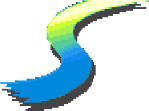| 24 December 2023 - Dolby Atmos! |
In April 2023, Amazon had a big price drop on the Denon AVR-X6700H, so I purchased it for use with my PC. I now have a 7.1.4 speaker configuration and can test Atmos functionality in PC games. I also have a 7.1.2 setup at my TV where my consoles are, so I may note comparisons between PlayStation games and their PC ports (Days Gone, Ratchet & Clank, The Last of Us, etc.).
My current understanding of Atmos and video games is that games don't need to specifically support "Dolby Atmos", they simply need to interface with the operating system's spatial audio API, for Windows, that would be Microsoft Spatial Sound. Some games, such as Resident Evil 2 and 3 remakes and Resident Evil 7 and 8, unintentionally(?) support Atmos because they support MS Spatial via their '3D Audio' or 'virtual surround' headphone options. MS Spatial doesn't care what the intent is, if you have a Dolby Atmos HDMI device connected to your PC, you can select the 'Dolby Atmos for home theater' option in Windows and get proper positional audio in your height speakers. I believe Audiokinetic has since standardized their spatial support, because more recent games that use the MS Spatial API automatically enable Atmos when 'Dolby Atmos for home theater' is selected for the Windows audio device. Wwise currently appears to be the only middleware actively supporting Atmos. Electronic Arts has tried implementing it in games that use their proprietary audio middleware, but it doesn't appear work well compared to Wwise.
Regarding PlayStation, Sony recently enabled Atmos output from PlayStation 5 via its Tempest API, which is similar to how the Microsoft Spatial Sound API is used to output Atmos from Xbox and Windows games. If I have a game on PS5 and also PC, I'll note the comparison between the two.
To follow up on the PC 5.1 post from three years ago (LOL), I've updated the Output column key to show when a UE4 game has buggy 7-channel output (7.0UE) with a recommendation to set your speaker configuration to 5.1 to fix the bugged audio output.
| 10 April 2020 - I hate PC 5.1 Part 1 |
Has it really been over a year since I last updated the front page? Anyway, I just want to remind everyone to place your 5.1 surround speakers at 90-degrees from your face (pointing directly into your ears) and I'll rant more about that later.
I'll soon add a key and some clarification for the "Out" column on the Game Audio page because I intend to add more classifications. For example, if a game is listed as "5.1HT", it has native 5.1 "home theater" output even if you have a 7.1 speaker configuration; these games are limited to 5.1 but correctly use the side surround speakers instead of the rear surround. I'm also going to have a 5.1UE classification for Unreal Engine 4 games that have buggy 7.0 output; this is because the native XAudio2 output in UE4 does not correctly output to a 7.1 speaker configuration so you should set your audio device to 5.1 before running those games to get the best audio experience even with headphones.
I continue to add games to the list. I'll update the front page when I complete the changes to the list.
| 16 December 2018 - Valve Source Engine Games (Miles Sound System) |
Today I briefly played around with Left 4 Dead 2 using the default audio settings and IndirectSound from the HDMI output on my GPU and then using ALchemy from my X-Fi Titanium and I've come to the conclusion that you should just avoid trying to get 7-speaker output from Valve's older games; if you use headphones, it won't make a difference, but it will if you're using discrete speakers.
Simply put, if you use workarounds to get 7-speaker output, some audio is missing from the side-surround speakers similar to the aforementioned bug that exists in Unreal Engine XAudio2 games. At this point, I recommend leaving snd_legacy_surround = 0 in the older games and setting your device to 5.1 so that surround is sent to the side speakers instead of the rear speakers; this should get you the best surround experience in older Source engine games.
| 15 December 2018 - Lazy Update |
I've been majorly slacking and have not updated anything outside of the audio list, but I'd like to at least point out some good tools for legacy gaming audio.
Rapture3D "User" edition is a high-quality OpenAL driver that you can drop in to any OpenAL-based game. You can either select Rapture3D in the game's options or simply copy rapture3d_oal.dll to the game's working directory and rename to OpenAL32.dll. It costs £30, but the output quality is noticeably better than free alternatives and it has been updated at least several times since I bought it two years ago so it appears to be continually maintained and supported.
IndirectSound is a drop-in dsound.dll replacement that can restore legacy DirectSound functions to games running on modern Windows operating systems. I'm particularly fond of IndirectSound because it fixes a shortcoming in Miles Sound System that prevents it from recognizing 7.1 outputs (speakers or headphones).
| 28 June 2018 - Unreal Engine 4 Audio Bug, Etc. |
It's about time that I need to revise and add new information to the Game Audio portion of the site and do some cleanup and organization. One issue I want to address is a problem regarding Unreal Engine 4's stock audio system (XAudio2).
Basically, any UE4-based game that uses the built-in audio engine, which I identify as XAudio2, has a bug in 7.1 mode where certain audio effects do not play (they mute) when they are at the 90-degree position. Switching your audio output to 5.1 solves this. I first experienced this in Unreal Tournament, but later found that it affected many other games. This issue is being worked on, but won't be fixed in games unless developers update the affected games.
I'll be sure to update information for affected games when I finally update the site.
| 10 September 2017 - Unity Engine Indie Games |
During the previous Steam summer sale, I purchased numerous low-budget games developed using Unity, these games are not bad, but leave some things to be desired; for me, I have recognized that many of these games offer only stereo audio.
Many of these games are tagged as "walking simulators", so the environment plays a big role in the game and, in my opinion, audio plays a large role in the environment. Regardless of the tag, if your indie game needs attention in the audio department, I would be glad to help. I do not have any experience working with video game audio at the developmental level (especially Foley), but I could possibly be of some use after the fact.
I do not want to steal your source and sell it, I have a fulfilling full-time job but I have spare time and I want to help if I can. I have a proper surround sound setup and, if I can obtain the necessary tools for free or if the tools are not terribly expensive, then I will gladly help by digging into documentation and implementing changes to accomplish proper surround sound audio output in your game.
I am currently playing 35MM, it is unfortunate that this game is only output in stereo since the environment plays a large role. It sounds like there may be some kind of binaural effect there, but it doesn't work well if I set my receiver to any of the ProLogic modes, so I stick to the stereo output. This is a case where, if I could get into the Unity project source, perhaps I could help, perhaps I am getting in over my head. Regardless, if I am given access to the appropriate resources, I wouldn't mind attempting to help as long as you could be patient with me.
My contact info is in the Contact area.
| 25 June 2017 - Minor Updates |
I have updated information on the Game Audio and Audio Setup pages, this new information is mostly regarding 5.1 audio in a 7.1 speaker configuration. If you are playing a 5.1 game on a 7.1 speaker configuration, you will get the best experience by ensuring that the Windows speaker configuration is set to the 5.1 side-surround option in Windows. More information can be found on the aforementioned pages.
Given the recent Steam sale, I will be adding more games shortly. On that note, just because you built a side-scroller in Unity doesn't mean you can't incorporate surround sound!
| 8 December 2016 - Catch-up |
I purchased games during the past October and November sales and finally added them to the Game Audio list yesterday.
Also, I have recently purchased the Rapture3D OpenAL software, I did this because I obtained the free version of DiRT 3 that was available, it (the Steam version) didn't include Rapture3D so I became curious and decided to buy Rapture3D; my initial impression is that Rapture3D is a very good software driver for OpenAL, even better than OpenAL Soft. I'll have to post more on that later.
| 8 October 2016 - New Audio Receiver |
My Onkyo TX-SR605 was suffering a case of the cold solders, I had previously tried to fix its HDMI issue and I didn't want to work on the issue it was experiencing with what appeared to be a cold solder joint, so I looked for a replacement.
The Denon AVR-3806 was recommended since it has analog inputs on it and could be found inexpensive on eBay; the Denon is as old as the Onkyo, but it doesn't appear to have the same issues. The AVR-3806 also provides more power output and appears to sound cleaner than the Onkyo.
I had never thought to look for older used AVRs, but that appears to be the route to go if you're looking for multi-channel amplifiers with analog inputs. You can find new AVRs with analog inputs, but they are very expensive, perhaps if you wait several years you will find them used for a fraction of their original price.
| 31 August 2016 - Still Alive |
I continue to update the Game Audio list, but mostly with current games, which fortunately all support at least 7 channel surround. Far Cry Primal is the only recent AAA game I've tested that was 5.1, probably because they didn't bother updating anything other than the essential core game assets just to release another game; BOOOO. I will probably still enjoy Primal once I'm done playing through Deus Ex: Mankind Divided a few times.
Every so often I'm e-mailed a suggestion to check out an older game, the last I received was Descent 3 (thanks Erik). The earliest PC game that I remember playing that had surround sound was Unreal (1998), I would like to know of other games from around the same time and I'm curious as to if there are earlier PC games that supported surround sound.
I can be contacted at satsun at this domain (@satsun.org).
| 7 March 2016 - Computer Upgrade |
This past weekend I went from an i7-950 to an i7-6700K. I moved my GPU (Galax GTX 970 EXOC Black) from the old computer to the new computer; I didn't expect much of a performance boost but games definitely run better.
The Gigabyte GA-Z170X-Gaming 7 has a nice Creative chipset built in, but it is limited to 5.1 channels. I would love to use it but I have instead moved my X-Fi Titanium to my new computer. I hope that Creative will make discrete 7.1 sound cards in the future; when I stop having a need for EAX 4/5 support, I will likely move on to either HDMI or ASUS.
| 22 July 2015 - Tweaked |
I actually finished the changes faster than I thought I would, even went live with them a couple days before I finally made this entry.
Changes I made:
- Moved the navigation menu from the side to the top under the header.
- Widened the body so I could fit more info in the big list on the Game Audio page.
- Implemented a mouse-over highlighter on the Game Audio list to help with readability. If you're on mobile then you should be able to tap a row to highlight it.
- Added a date column on the Game Audio list. Some dates are zeroes because I added the date table later, but for games that I had more recently added, the date shown should represent when I tested the game.
If you click the Game Audio table's header row it'll sort, but only ascending. That's something I'll have to improve in the future. There are other things to fix up but I'm mostly concerned about the information so I'll be keeping the Street Fighter II Championship Edition logo as an image placeholder indefinitely.
| 19 July 2015 - Layout Tweaks |
I'm just a bit burned out on gaming at the moment, so I think it's about time I tweaked the site's layout.
I've received some good suggestions in the past regarding having more information on the Game Audio page, particularly a date column to indicate when I last tested something; I'd also like to be able to fit more information in the comments so I'll be working on that as well and hopefully I'll be able to work in something to make readability much easier.
Stay tuned.
| 6 May 2015 - Bass Re-direction / Bass Management |
This update is about bass management in custom speaker setups, if you have an all-in-one computer speaker set then this may not be relevant, but feel free to read on.
In the past I had initially used bass re-direction and then had later moved to disabling it and mostly letting the source audio play through as-is. Since I primarily game on my PC, I got a bit tired of some games not inherently mixing to the LFE channel so I began reconsidering using bass re-direction exclusively because I decided that I want a consistent audio experience. I did a little research and came across an article and video I liked.
Bass Management Basics - Settings Made Simple is an article discussing the finer points of bass management and configuring your audio receiver for your speakers. The key bit of information I took from this was that even though you may actually have physically large speakers, it's recommended to set them as 'small' in your speaker configuration. The article also contains good information regarding setting crossovers.
Subwoofer Setup & Optimization - MartinLogan is a video that may be specific to a MartinLogan subwoofer, but can be applied to any setup. This video contains good information regarding subwoofer placement, gain and filter settings, and proper volume adjustment (probably falls under "gain"). Subwoofer volume adjustment was very important to me because if the sub is too loud in games then you're likely to hear hums and sounds that should blend in with the speakers. Probably the best piece of advice I took from this video was to play a piece of music and then adjust the subwoofer volume until it blended in with your speakers; you shouldn't be able to easily pinpoint that the bass is coming from the sub.
The primary knowledge to take away from this is that when you piece together a sound system, you can't depend on a piece of audio to playback in complete harmony with your specific configuration so it's best to use what features are available to ensure your speakers aren't driven too hard and that you're getting the most out of all components in your setup, the speakers and subwoofer, at all times.
| 7 March 2015 - |
I tested The Talos Principle today (in Windows). I see that it has an XAudio and an OpenAL API option in the game options. XAudio2 output 7.1 while the OpenAL option only outputs stereo.
I looked through the log and noticed that it doesn't seem to properly detect speaker configuration with OpenAL so it defaults to stereo. I tried using OpenAL Soft with the game (rename soft_oal.dll to OpenAL32.dll and put into game's bin directory) but it still failed to detect a proper speaker configuration.
Seems that XAudio may be the better option at the moment.
| 25 February 2015 - |
Today I tested Resident Evil Revelations 2 and was pleasantly surprised by the audio options offered. You can choose from a number of listening modes that likely alter the loudness of the output to make the game more audible depending on the type of output device you're using and how loud you want the audio. Refer to the bottom of the options screen for an explanation of each mode.
The ability to toggle the subwoofer is also interesting and welcomed. In the past I vaguely remember reading something about the subwoofer channel possibly causing conflicts with audio devices that do bass redirection but if that were a major issue then perhaps movie soundtracks should cease to have an LFE channel. Toggle the subwoofer option and see what sounds best to you. For my setup, I'd enable it because I don't typically use bass redirection.
Nice to see Capcom including these features.
| 8 January 2015 - |
I pre-ordered the HD Resident Evil Remake via Steam; it is advertised as having "5.1" sound and audio with a higher sampling rate. I'll post my findings shortly after the game is released.
If you see any game on my list that has "TBD" in any of the fields, that's likely because I've pre-ordered and will test it when it is made available.
| 3 January 2015 - |
Decided to re-test Deus EX: Human Revolution, the original and Director's Cut, and found that the LFE channel is indeed used where as I didn't know that in the past. Sometimes the LFE channel is too quiet to hear so I've moved to depending on my subwoofer's auto power-on feature, which powers on the sub if it receives audio, to determine if audio is being received.
| 26 December 2014 - |
Added Far Cry 4 to the Game Audio page and updated the original Sleeping Dogs release. The original Sleeping Dogs release is 5.1 but the LFE channel is very quiet.
| 25 December 2014 - |
Added Need for Speed: Hot Pursuit and Sleeping Dogs: Definitive Edition to the Game Audio list; surprised that both support 7.1 audio (still actually need to verify the LFE part of the NFS game). Nice to see Sleeping Dogs upgraded to 7.1. When it was initially released, it used a version of Wwise that did not support 7.1 but the developer took the time to implement the newer version in the Definitive Edition. Also nice to see NFS using more than 5.1 considering the trend EA has set with the games.
I also need to test Far Cry 4 but I'm putting my money on it being 5.1 since Ubisoft doesn't seem to be budging from that.
| 19 December 2014 - |
Added Metal Gear Rising V: Ground Zeroes to the Game Audio list. I've only just done the initial testing, but it sounds good so far and it supports 7.1 speaker configurations. I've not yet verified the API used.
Update: Just going by what is in the end-game credits, looks like Wwise was used.
| 1 December 2014 - |
Added Defense Grid 2, a game released this year, to the Game Audio list. I was entertained because it uses the lovely Miles Sound System. Surround sound did not initially function for me, I had to add the game to ALchemy to get it to properly output surround sound. Needless to say I'm not a fan of MSS because this seems like a common issue even with modern games that use it.
Once your get surround sound working, it does send nice boomy bass to the subwoofer, which is great for all of the explosions you should be causing.
| 29 November 2014 - |
Added Chivalry: Medieval Warfare to the Game Audio list. I had audio in 7 speakers but the subwoofer (set to automatically power on when audio is sent to it) didn't indicate that it detected any signal being sent to it. It appears to use XAudio2 (DirectX) for audio.
| 16 November 2014 - |
After at least two e-mails asking if I am still updating the page (legitimate concerns) I have finally implemented a news posting script and added a 'last updated' date to the top of the Game Audio page. I have recently come to know the power of our Lord and Savior PHP so rest assured that the date on the Game Audio page automatically updates when I update my database. With the date information stored, I'll also eventually show when I added a game to the list but that's also going to involve some reformatting of the page that I have yet to decide on.
Stay tuned.| 16 November 2014 - |
Testing my own news posting mechanism.